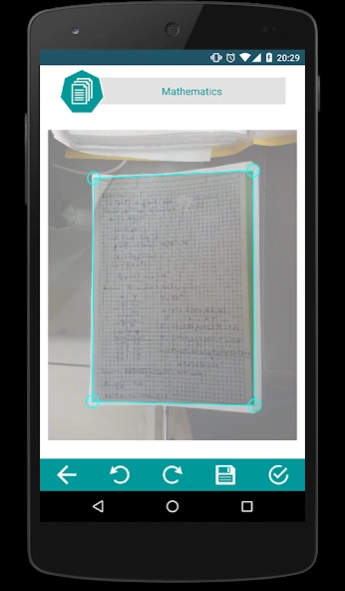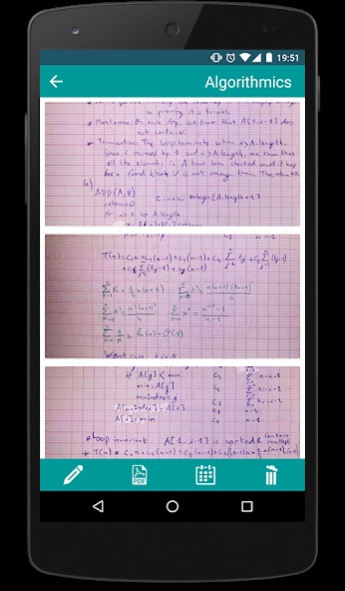SnapNotes 1.1.0
Continue to app
Free Version
Publisher Description
SnapNotes - Tired of taking notes in class? Not anymore! Take snaps & find them easily!
Tired of taking notes 🖋️ in class 🏫 ?
Not anymore! Snap notes offers you the possibility to take snaps 🤳 of any content 📝 in class and organise them in subjects in an intelligent and automatic manner.
3 easy steps to use SnapNotes :
1. For first use, introduce your class schedule (you can modify it whenever necessary).
2. In class, the subject is auto-detected. Take snaps of the board, the slides or your colleague's notes (spend more time concentrating on your teacher's explanations).
3. Check your organised notes directly in the app or generate pdf files to check them in your computer.
Features :
* The current subject is auto-detected but you can select a different one.
* Select a camera resolution that would fit your desired quality and your phone memory.
* Crop the snap to the edges of the content and apply effects to improve its quality.
* Take quick snaps and report their editing to later times.
* Archive subjects that are no longer in your schedule to keep them saved but move them to the archived tab.
* Check your snaps easily directly on the app with rotation and zoom capabilities.
* Generate a pdf file containing all the snaps of a subject to view it on your computer or to share it with your friends.
* Snaps taken in SnapNotes aren't mixed with those existing in the gallery.
* Offline notes.
Enjoy!
About SnapNotes
SnapNotes is a free app for Android published in the Teaching & Training Tools list of apps, part of Education.
The company that develops SnapNotes is HeptApp. The latest version released by its developer is 1.1.0.
To install SnapNotes on your Android device, just click the green Continue To App button above to start the installation process. The app is listed on our website since 2017-05-16 and was downloaded 4 times. We have already checked if the download link is safe, however for your own protection we recommend that you scan the downloaded app with your antivirus. Your antivirus may detect the SnapNotes as malware as malware if the download link to com.heptapp.snapnotes is broken.
How to install SnapNotes on your Android device:
- Click on the Continue To App button on our website. This will redirect you to Google Play.
- Once the SnapNotes is shown in the Google Play listing of your Android device, you can start its download and installation. Tap on the Install button located below the search bar and to the right of the app icon.
- A pop-up window with the permissions required by SnapNotes will be shown. Click on Accept to continue the process.
- SnapNotes will be downloaded onto your device, displaying a progress. Once the download completes, the installation will start and you'll get a notification after the installation is finished.